One thing that stands out from most of these cases is that they all have an AMD graphics card. BSODs can occur for many reasons, including hardware failure or memory corruption. That being said, let’s get to the root cause of this error and possible solutions.
Why am I getting the Amdkmpfd.sys BSOD error?
If you’re wondering what triggered the Amdkmpfd.sys BSOD error, below are some possible causes:
Faulty hardware – Sometimes, installing new hardware can cause the BSOD, especially if the new hardware is incompatible with existing programs. Corrupt software drivers – Downloading drivers from unofficial sites could have you end up with corrupt drivers that cause this error message to appear when you boot up your computer. Driver conflicts – Driver conflicts are common causes of this error message, especially if you have recently updated or reinstalled one of your software programs. Fast startup – While most users enable the fast startup feature to speed up their PCs, it can also bring up issues such as BSOD errors. Overheating – Another reason why you may get the Amdkmpfd.sys BSOD error is because your computer has been overheating for quite some time.
How can I fix the Amdkmpfd.sys BSOD error?
Try the following simple tips before moving to the more complex solutions:
Uninstall any recently installed software and hardware. These can cause conflicts with your system. Run a system scan with your antivirus software to ensure there aren’t any viruses on your computer. Check for any hardware failure by running a hardware diagnostic test. Run SFC command to repair corrupted system files which may be causing the issue. Uninstall recent Windows updates, as they may be the cause of software conflicts.
1. Turn off fast Startup
Although Fast startup allows your PC to start up much faster, especially if you were experiencing a slow boot, it has been known to cause problems. This is because when you shut down your computer, it goes through a series of steps to make sure all your data is safely written to the hard drive. Fast startup lets you bypass those steps, so when you start up again, there’s no waiting for your PC to load everything back into memory again. The downside is that if something goes wrong during startup Windows won’t be able to tell, at which point it’ll throw a BSOD error.
2. Update your graphics driver
While this method usually works well, sometimes Windows keeps installing old or wrong AMD drivers. In such a case, you need an alternative way to update your drivers. A driver updater tool should suffice, given how effective they are. Our top choice for this job has to be DriverFix because it has been tried and tested as the perfect automatic tool. Not only does it scan and detect your PC for missing/old/corrupt drivers, but it also downloads and installs them.
3. Reinstall your graphic drivers
Some users reported a side effect after reinstalling the driver: the FPS drastically dropped in some of their games. If you have experienced the same issue, check out our article on how to deal with FPS drops and stuttering.
4. Roll back to previous driver version
Aside from this method, we have plenty more ways to roll back your AMD drivers, so be sure to check our article on that too. And that’s how to resolve the Amdkmpfd.sys BSOD error. Sometimes, not even the solutions listed above can save you if your AMD graphics card has become obsolete. You’ll have no choice but to upgrade to a new GPU. Let us know what solution has resolved this issue in the comment section below.
SPONSORED
Name *
Email *
Commenting as . Not you?
Save information for future comments
Comment
Δ

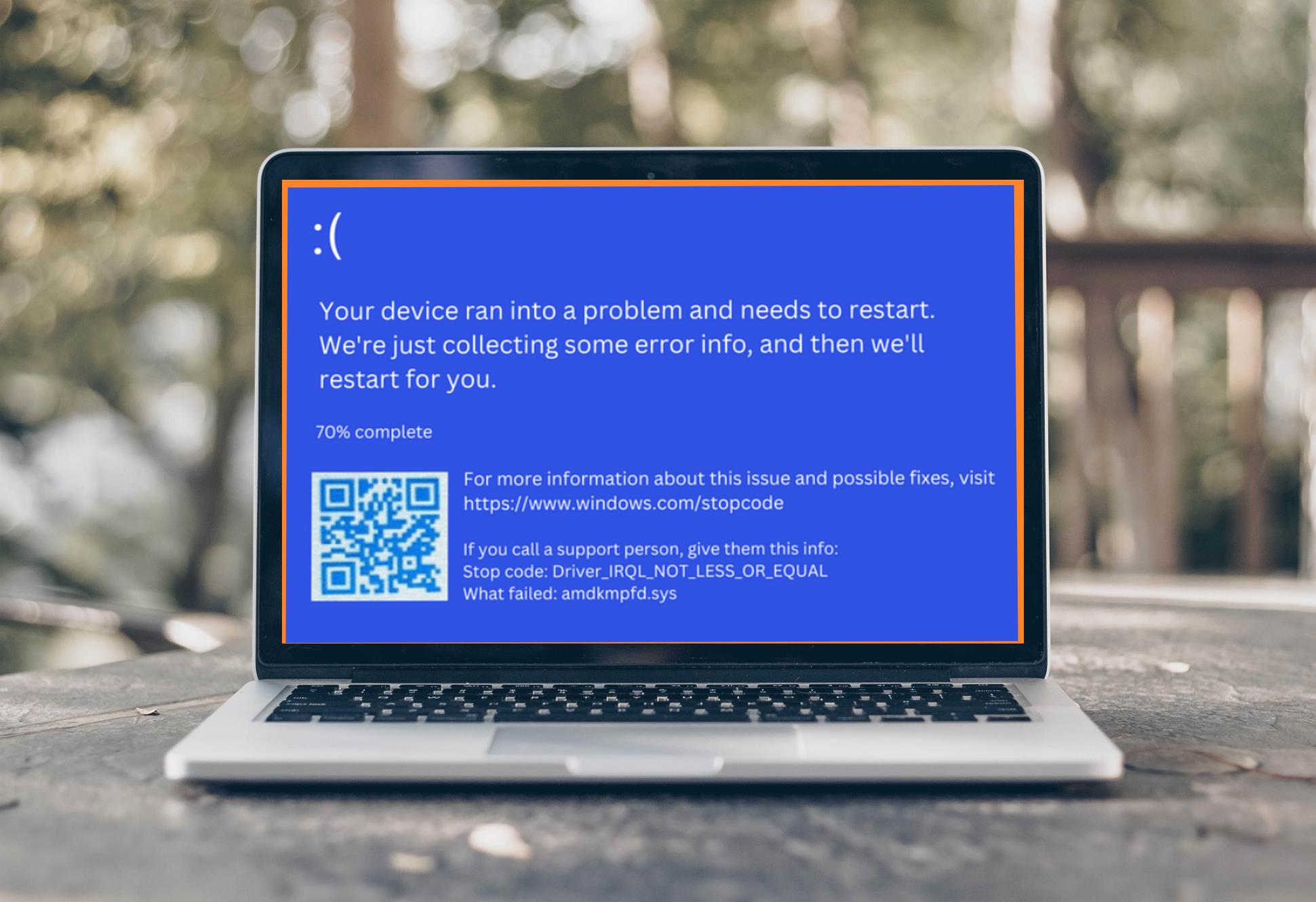
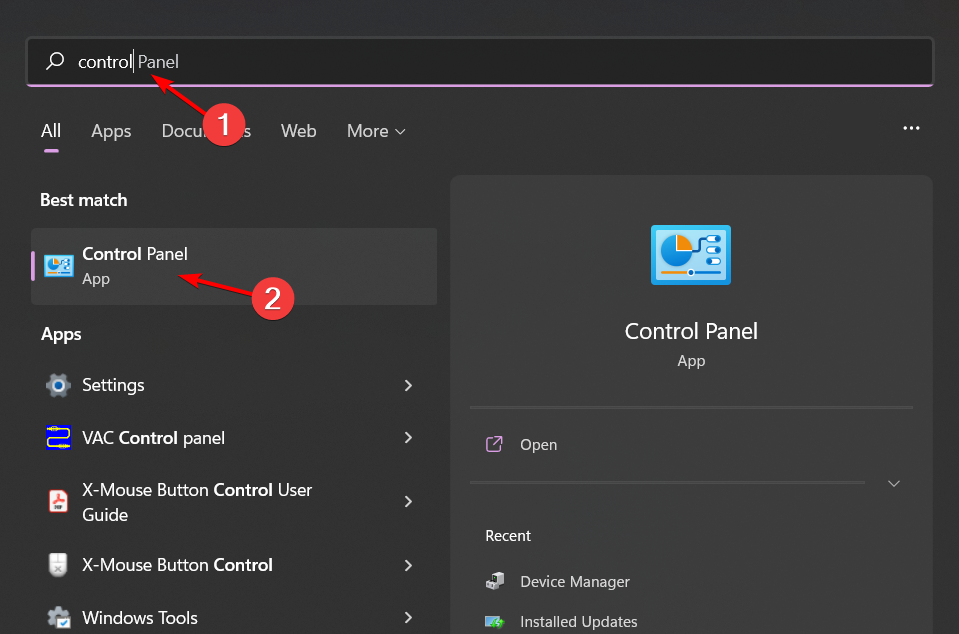
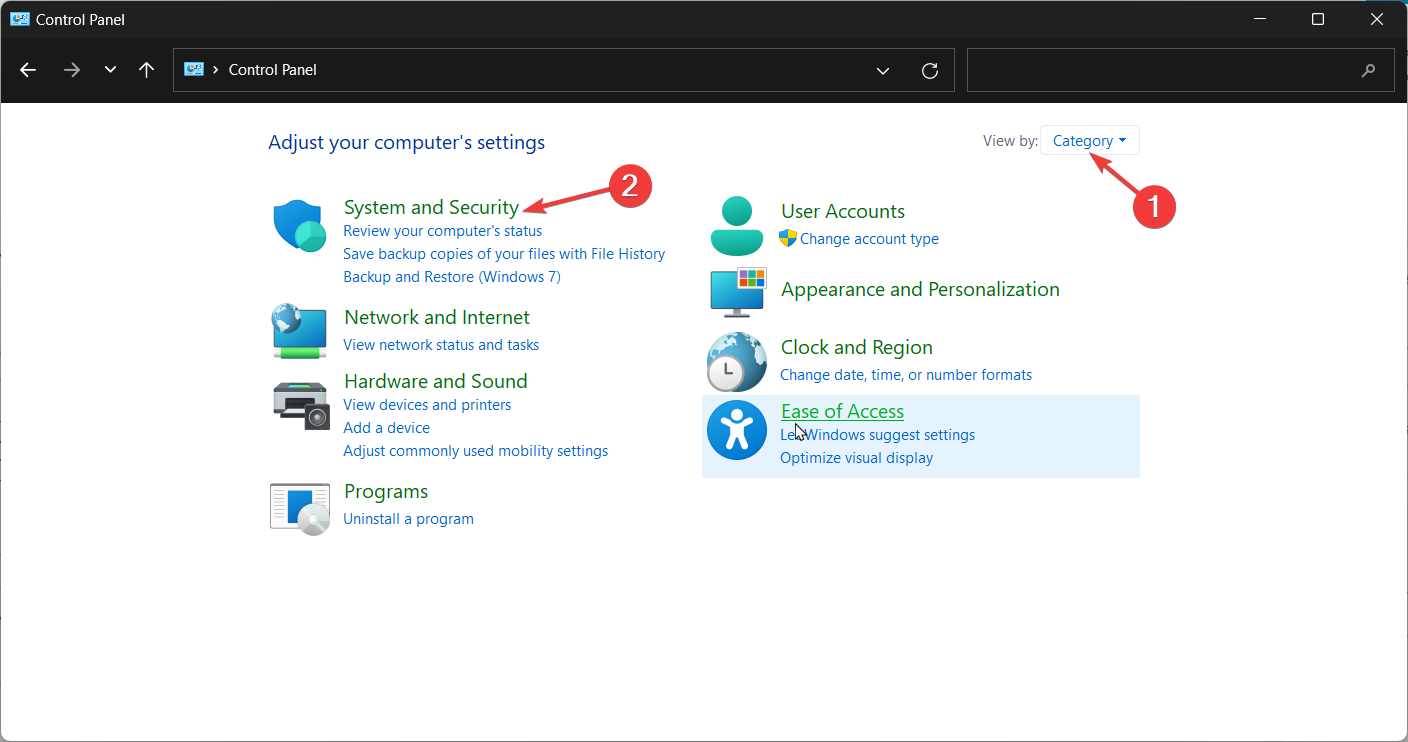
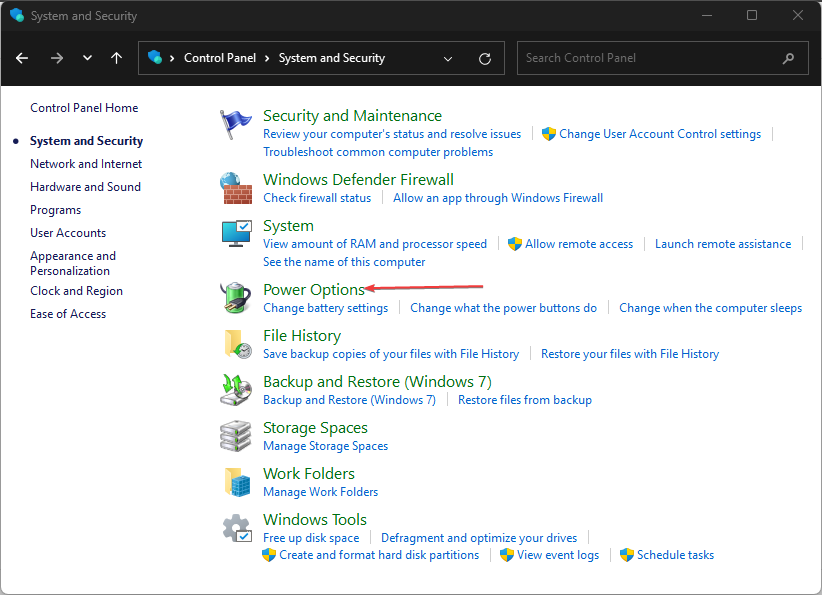
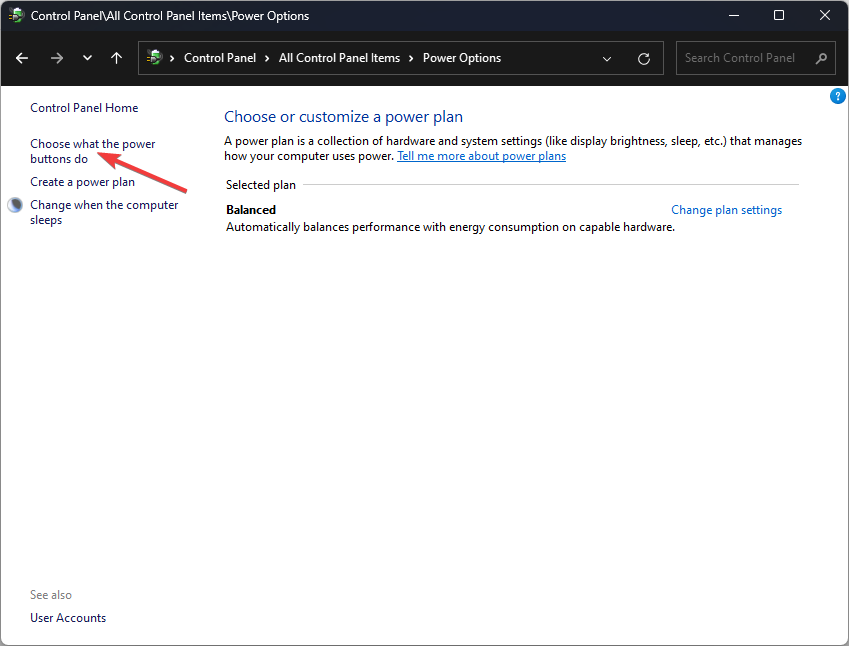
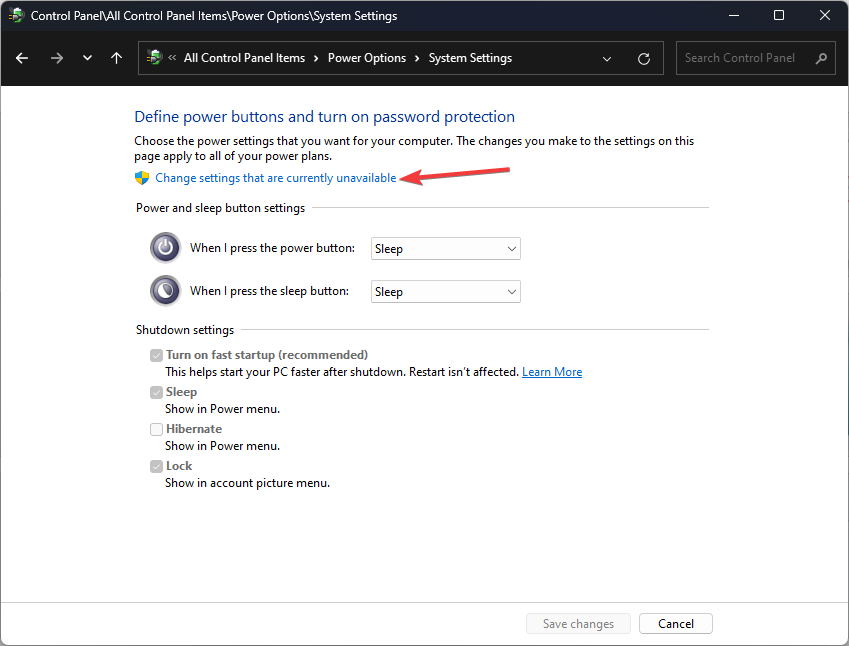
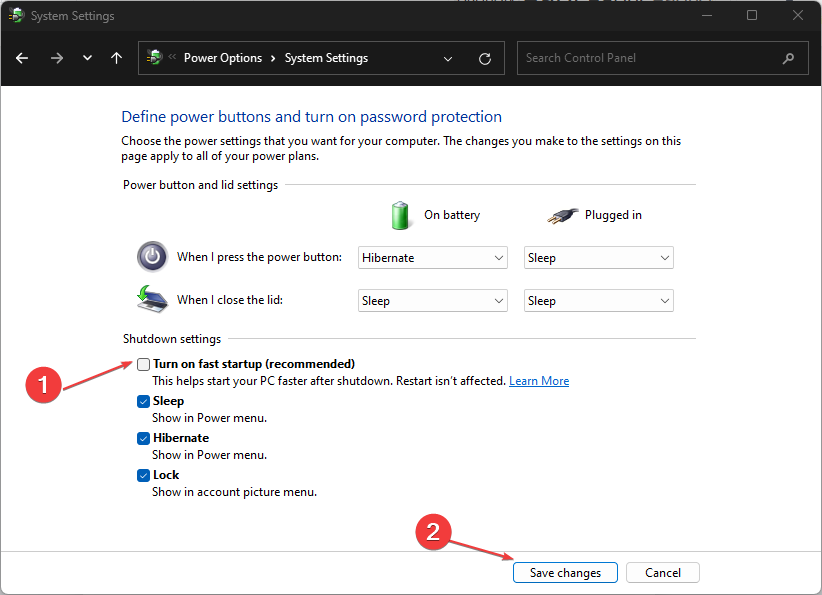
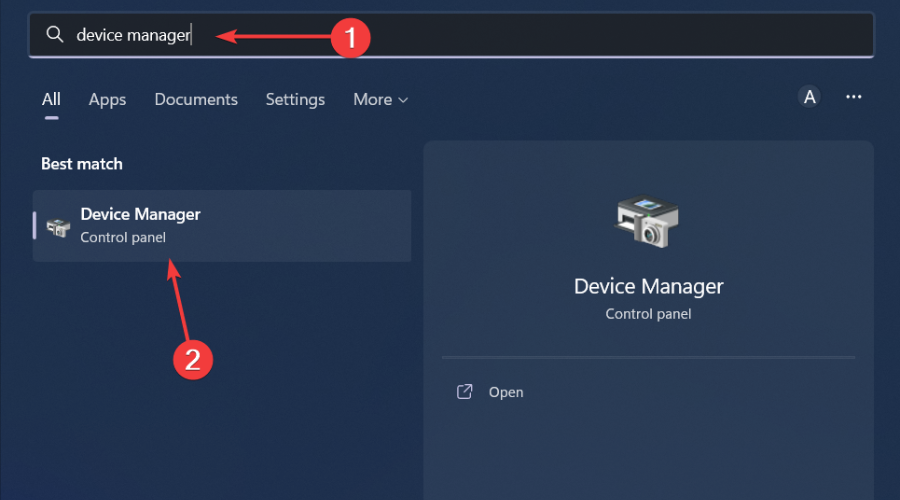
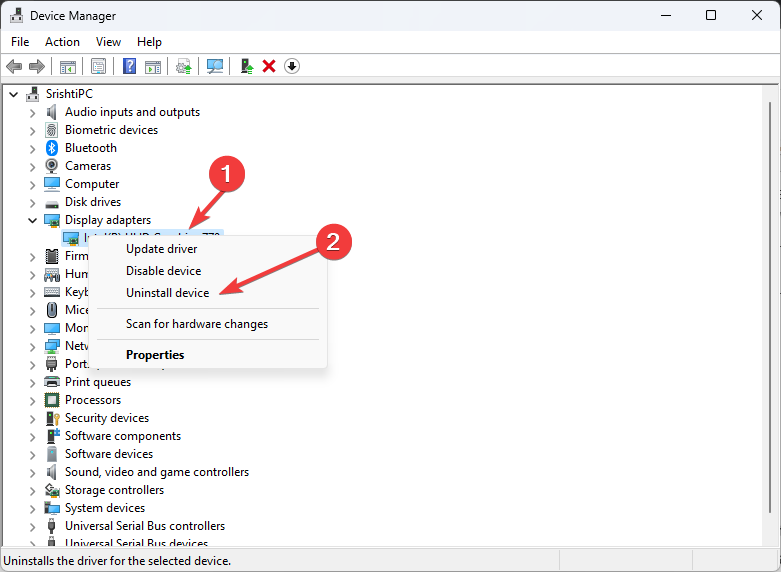

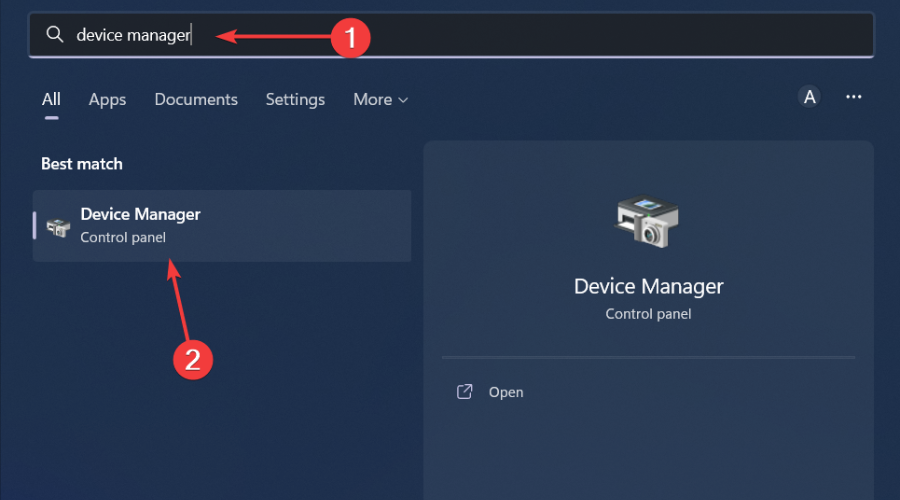
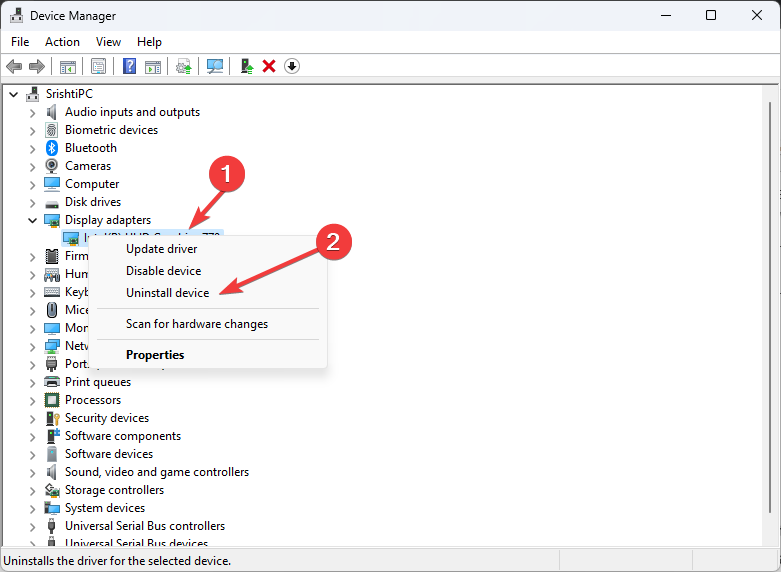
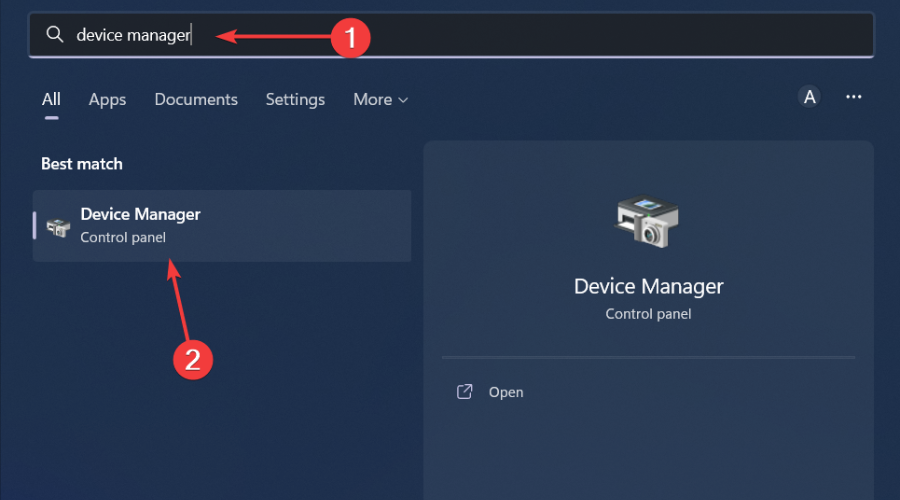
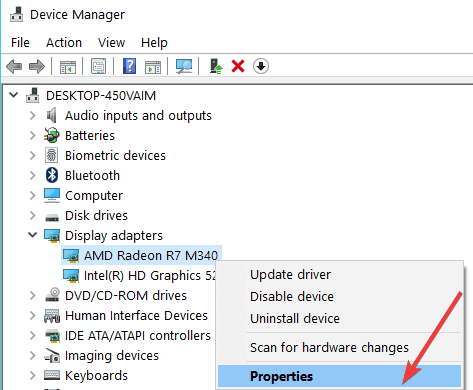
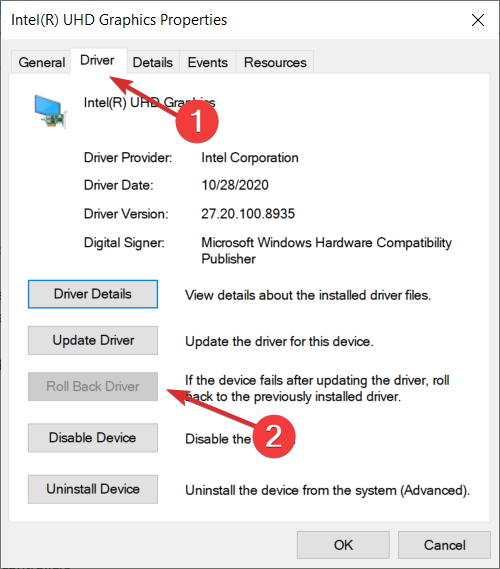
![]()